Features
These KVM switches are loaded with rich features, such as one local console port, Daisy chain capability, On Screen Display (OSD) menu, Password security, Searching PC server name, Hot key control, Push button and Auto-Scan control, complete keyboard and mouse emulation for simultaneously PC boot-up processes. It uses standard CAT5 cable to save your cable layout and cable installation cost.
• Up to two users 8 / 16 ports CAT5 KVM switch
• Optional CAT5 module
• Optional IP module
• Support combo interface for connecting to PC ports conveniently
• Support full CAT5 interface on all PC ports for reducing KVM cable bulk
• CAT5 console up to 1000 feet away from KVM switch with superior auto-adjust RGB gain / delay control capability
• Support Dos, Unix, Linux, OSX, Windows ( XP, 7, 8, Server 2012 R2)
• No Software Required - easy PC selection via On Screen Display (OSD) Menu, Push Buttons, Hot Keys
• Provide various Hotkey (Scroll-Lock / Cap-Lock / Num-Lock / Alt / Ctrl / Win) for switching PC port andother control functions,
so Hotkey function can be used in various types of keyboards, and to avoid Hotkey duplicate problem.
• Provide ACL (Access Control List) security function, store up to 8 independent ACLs for controllable PC list
• Hot Plug - connected PCs without powering off the KVM switch or PCs
• Support two layers password security protection and search PC server name
• Keyboard status restored when switching PCs
• Support Daisy Chain function with both Bus (8-layer) and Tree (2-layer) topologies
• Optional CAT5 remote module for second console
• Optional IP module for second console
• The module can be installed by our side, your side or e-ven later on customers' side when they need it.
Specification
| Model name |
Mars 8 / 16 |
PC Port Connector
(All Female Types) |
RJ-45 |
| PC Ports |
8 /16 |
Max. Distance
(KVM switch -- Host) |
130 feet (40 m) |
Video Resolution
(Local Console) |
1600 x 1200 |
Video Resolution
(Remote Console) |
IP remote console: 1600 x 1200
CAT5 remote console: 1600 x 1200 for 500 feet
1024 x 768 for 1000 feet |
| Console Ports (Local Console) |
1 (One Local).
Connectors: 2 x USB for Keyboard / Mouse and 1 x VGA HDDB-15 pin |
| Remote Console |
Optional: 1 CAT5-Based Remote Console or 1 IP Based Remote Console |
| CAT5 Combo Dongle |
3-to-1 CAT5 combo transmitter dongle.
Combine three cables (keyboard, mouse and VGA) into one CAT5 cable before connecting to KVM switch.
Support PS/2 and USB cable in the same dongle. |
| CAT5-Based Remot Console |
1 x RJ-45 Connector
CAT5 console up to 1000 feet away from KVM switch with superior auto-adjust RGB gain / delay control capability |
| IP-Based Remote Console |
RJ-45 8P8C for 10/100M Ethernet remote IP console.
Connectors: 1 x RJ-45 Connector, 1 x Serial Port, 1 x Mini 5-Pin USB for mass storage |
|
Daisy Chain Port
|
Support Daisy Chain function with 8-layer Bus topologies.
Connector: 1 x HDDB-15 pin (Female Type) |
| PC selection |
On Screen Display (OSD) Menu, Hot Key, Push Button |
| PC Port LEDs |
2 x LEDs per PC port: Power (Red), Operation (Green) |
| Security |
Provide ACL (Access Control List) security function, store up to 8 independent controllable PC lists |
Multilingual OSD
(On Screen Display) contrl |
8 languages (English, France, Germen, Spanish, Italian, Russian, Japanese, Chinese) |
| Auto-Scan Intervals |
5 ~ 99 Sec. |
| Keyboard / Mouse Emulation |
PS/2 or USB |
| Max. PC Connection |
120 / 128 |
| Power |
DC Power adapter : 12V, 1A |
| Operation Temperature |
0 ~ 50 ˚ |
| Storage Temperature |
-20 ~ 60 ˚C |
| Humidity |
0 ~ 80 %, Non-Condensing |
| Net Weight |
3.0 Kg / 6.6 lbs |
Dimension
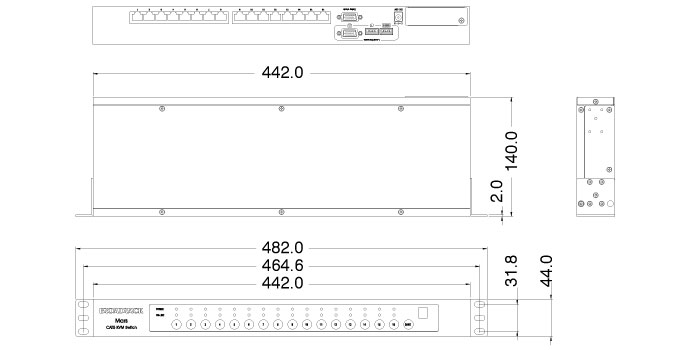
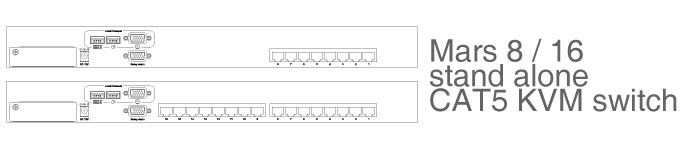
Application
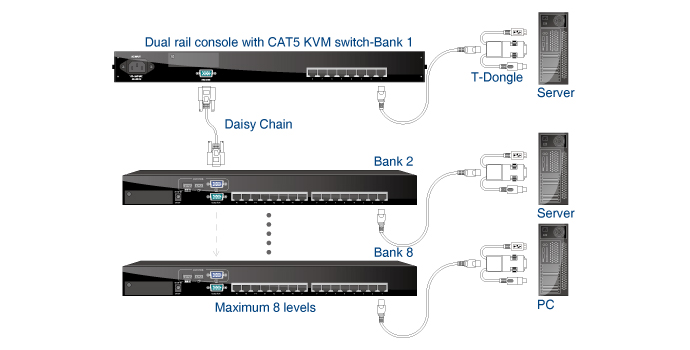
Package Content
• 1 x KVM Switch Unit
• 1 x User manual CD
• 1 x Quick Setting Guide
• 1 x AC to DC Power Adapter
• 1 x Rack Mounting Kit
• 1 x Daisy Chain Cable
• 2 x T-dongle

